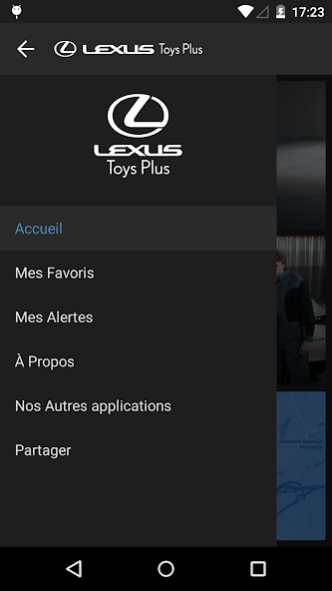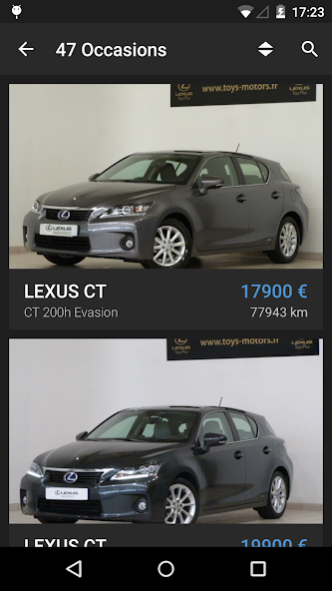Lexus Toys Plus 1.2.2
Free Version
Publisher Description
Lexus Toys More: three concessions in the great West and one in the Nord-Pas-de-Calais, with a dedicated team fully available to answer your questions and guide you through the purchase of your new vehicle new or used.
Find all of our opportunities for all brands with more than 1,500 car offers updated in real time:
- Make your search using all our selection criteria
- See, filter and sort your results lists with photos, makes, models, vehicle mileages and prices
- Save your alerts and receive real-time new ads to your search criteria using the push notifications
- Contact our sales advisors directly by email or phone
- Simply find your favorites at any time and share them via email, SMS & social network
- Find all the news and offers after-sales Lexus Toys Plus network
- Make an appointment directly in the Lexus Toys More concession of your choice
- Locate the nearest dealership and be guided by the route to get in our showrooms to try a vehicle or just say hello!
With our application, keep the universe Lexus Toys More in your pocket!
About Lexus Toys Plus
Lexus Toys Plus is a free app for Android published in the Food & Drink list of apps, part of Home & Hobby.
The company that develops Lexus Toys Plus is R.C.M.. The latest version released by its developer is 1.2.2.
To install Lexus Toys Plus on your Android device, just click the green Continue To App button above to start the installation process. The app is listed on our website since 2019-03-27 and was downloaded 1 times. We have already checked if the download link is safe, however for your own protection we recommend that you scan the downloaded app with your antivirus. Your antivirus may detect the Lexus Toys Plus as malware as malware if the download link to fr.appsolute.lexus is broken.
How to install Lexus Toys Plus on your Android device:
- Click on the Continue To App button on our website. This will redirect you to Google Play.
- Once the Lexus Toys Plus is shown in the Google Play listing of your Android device, you can start its download and installation. Tap on the Install button located below the search bar and to the right of the app icon.
- A pop-up window with the permissions required by Lexus Toys Plus will be shown. Click on Accept to continue the process.
- Lexus Toys Plus will be downloaded onto your device, displaying a progress. Once the download completes, the installation will start and you'll get a notification after the installation is finished.